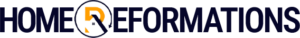Overview
You know that feeling when you open up all the windows, let in that fresh spring breeze, and realize just how dusty and cluttered things have gotten over the winter? There’s something so renewing about a deep spring clean – out with the old, in with the new!
But have you ever thought about giving your digital spaces the same refreshing treatment? Just like our homes and offices accumulate dust bunnies in the corners, our websites and online spaces can get bogged down with outdated info, broken bits, and general clutter that turns visitors away.
This spring, it’s time to roll up your sleeves and give your online presence a top-to-bottom scrubbing! From the virtual front door of your website to the back-end processes that keep your business humming, we’ll tackle every nook and cranny. By the time we’re done, your digital digs will be so fresh and so clean (clean), ready to put their best face forward for new and returning customers alike.
Key Takeaways
- Spring cleaning isn’t just about mopping floors – it’s a rebirth for your whole online operation
- A stale website with broken links creates a poor user experience that can hurt business
- Search engines love a clean, optimized website with targeted, relevant content
- Regular website and process maintenance lets you dazzle customers year-round
- Getting organized sets you up for smoother marketing, sales, and growth down the road
So take a look around your virtual spaces – I bet you’ll spot some areas that could use a little spit and polish! Let’s dig into the ultimate spring cleaning checklist to get started.
1. Content Audit and Updates
When was the last time you really took a close look at every single page and content bit on your website? Chances are there’s some outdated or inaccurate info kicking around that needs an update:
- Service Offerings: Make sure your services pages reflect your most current offerings, pricing, and specials. Those 2022 rates or seasonal promotions have got to go!
- Team Bios: New hires, title changes, accomplishments – get those team pages shining with the latest and greatest info about your all-star staff. Don’t forget to refresh those headshots too while you’re at it!
- Contact Details: Double-check that all your contact info like address, phone, email, and social links are current across the site.
- Policies and Legalese: Yes, it’s mind-numbingly boring, but giving your policies, disclaimers, terms, and privacy pages a once-over is important for keeping legit.
- Current/Upcoming Events: If you’ve got an events page or calendar, make sure to scrub out any old events cluttering things up. Then get your upcoming events added and looking sharp!
- Testimonials: While you’re at it, refresh your testimonials section by either adding new client praise or rotating out some oldies but goodies.
- Copyright year: OK, this one’s quick but don’t forget to update that pesky copyright year in your website footer!
This initial content audit and refresh may take a little elbow grease, but having an accurate, up-to-date website is key for making a stellar first impression on new visitors. It shows you’re on top of your game and have put in the effort to create a trustworthy, reliable presence online.
2. Technical Website Maintenance
Next up, let’s dive under the hood and make sure your website’s engine is purring like a kitten. These behind-the-scenes tweaks will create a fast, functional user experience that keeps people engaged (and doesn’t scare them away with site hiccups!).
- Fix Broken Links and Forms: Use a tool to crawl your site and identify any broken internal or external links. While you’re at it, test all forms to ensure they’re functioning properly too.
- Speed Optimization: Nobody likes a slow website – it’s the digital equivalent of being stuck on hold forever. Run your site through PageSpeed Insights and follow their recommendations to cut load times.| URL | Mobile Score | Desktop Score | |—–|—————|—————-| | example.com | 82/100 | 94/100 | | example.com/services | 68/100 | 79/100 |
- Responsive Site Checks: With so many people browsing the web on all kinds of devices these days, it’s crucial that your site looks and acts beautifully across desktops, tablets, and phones. Run some cross-device, cross-browser tests to identify any hiccups.
- Broken Feed Repairs: If you publish an RSS feed for your blog or podcast, make sure that’s in working order so subscribers don’t get 404 errors when new episodes drop.
- Security and Plugin Updates: Keeping your website software like WordPress or the hosted platform you use updated is a must for security and compatibility reasons. Update everything to the latest stable version, and purge any rogue or unused plugins while you’re at it.
A little preventative website maintenance goes a long way! Fixing technical hang-ups creates a faster, smoother user experience that keeps visitors engaged and happy.
3. Navigation and User Experience Tweaks
Speaking of engaged and happy visitors, let’s talk about making their journey around your site as breezy and intuitive as possible. You’d be amazed how much little navigational and content tweaks can improve the overall user experience!
- Navigation Bar Cleanup: Take a good hard look at your main navigation bar. Is it overwhelming with tons of nested layers and dropdown menus? See if you can simplify and streamline things by eliminating unnecessary levels.
- Content Flow Optimization: While you’re looking at pages with fresh eyes, pay attention to how the content is organized and flows from section to section. You may want to inject more whitespace, break up text with headlines and visuals, or reorder sections entirely.
- Banner & Popup Purge: We’ve all been victim to those super annoying popups and massive homepage banners that take over your entire screen. Unless they’re absolutely crucial, I’d recommend stripping those distracting elements out in favor of a cleaner, to-the-point user journey.
- “You Are Here” Visual Cues: Visitors shouldn’t have to play a guessing game about what page or section of your site they’ve landed on. Look for ways to incorporate breadcrumb navigation trails, clear section headers, and other visual signposts to orient people.
- Conversion Pathway Clarity: While you’re poking around different pages, think about ways to make your conversion pathways clearer and reduce any potential friction. Can you simplify checkout flows? Highlight calls-to-action better? Guide people naturally toward your conversion goals?
Don’t underestimate the power of smart information architecture and a streamlined user experience! Make it easy for visitors to find what they need and move through your conversion funnel, and you’re sure to see a bump in engagement, leads and sales.
4. Search Engine Optimization (SEO) Improvements
Of course, refining the user experience will pay dividends when it comes to impressing one particularly important “visitor” too – Google! This spring is a great time to freshen up your SEO efforts so you can climb up those organic search rankings.
- Technical SEO Health Check: Run a full SEO audit with a tool like Screaming Frog and get to work resolving any crawl errors, broken links, duplicate title tags, missing alt text, and other sneaky technical issues holding you back.
- Keyword Targeting Updates: Chances are you could use a refresh on the exact keywords you’re targeting across your site. Spend some time researching modern search terms and working them into places like page titles, headers, body copy, URLs, image alts, and more.
- Meta Tag Optimization: Speaking of page titles, give those meta titles and descriptions a good polish to ensure they’re enticing and reflective of the actual page content. Bonus points if you can naturally work in some of those fresh new keywords!
- Image and Media Optimization: Search engines can’t see images and videos the way we do, so it’s important to reinforce them with descriptive alt text, titles, captions, transcripts, and structured data where relevant.
- Quality Content Additions: At the end of the day, the most sustainable way to boost your SEO long-term is by regularly publishing fresh, high-quality content that keeps visitors engaged. Use this spring cleaning period as an opportunity to map out awesome new blog posts, videos, tools or other content marketing to supplement your site.
Here’s the article continuing with the last sentence:
While SEO enhancements require a bit more technical legwork, they’re well worth the effort if you want your business to show up prominently in relevant searches. And the nice thing is that a lot of on-site SEO optimizations have the added benefit of improving usability too – it’s a win-win!
5. Visual and Branding Refreshments
With all the “under the hood” maintenance we’ve tackled so far, it’s time to turn our attention back to the exterior and give your website’s “curb appeal” a little zhuzh. A fresh, modern, on-brand look is sure to wow visitors and keep them engaged.
- Photography Updates: When was the last time you swapped out those dusty old stock photos? Pick out some new, high-quality images that accurately represent your products, services, and overall branding. Bonus points if you can get some original photos of your actual team and workspace!
- Team Headshot Updates: Speaking of original imagery, check in with your staff to see if anyone needs an updated headshot. Those low-quality selfies from the office holiday party 3 years ago just aren’t cutting it anymore!
- Graphics Refreshes: From calls-to-action buttons to illustrated graphics to infographic elements, give all the visual assets on your site a hard look. You may want to recreate some with a cleaner, more modern style that aligns with your branding.
- Updated Brand Elements: On that note, make sure your core brand elements like logos, colors, fonts and other assets on the website match your current official branding guidelines. If you’ve had a recent rebrand, this is the perfect chance to roll those new elements out!
- Overall Design Polish: Once you’ve got all your visual content updated, you may realize it’s time for a little website-wide design polish. Whether that means finding a new, sleeker theme or just revamping how design elements like spacing and typography are handled on your existing site, a tune-up can go a long way.
Giving your online presence that visual refresh is sure to pique peoples’ interest and convey an up-to-date brand that means business. Plus, who doesn’t love checking out new photos and an elevated look? Don’t sleep on the power of strong visuals!
6. Customer Service and Feedback Review
While we’ve been focused heavily on the outward-facing aspects of your website and branding so far, let’s not forget about all the important behind-the-scenes processes that ensure happy customers too. Spring is the perfect time to review your internal policies and procedures to spot areas for improvement.
- Evaluate Customer Service Paths: How do customers currently reach out for support – via email, phone, live chat, help desk software? Document each of those paths and see if there are any bottlenecks or areas of friction to streamline. You may want to consolidate support channels or upgrade your help desk software.
- Policy and Workflow Revisions: Take a careful look through policies like your return/refund policy, shipping guidelines, privacy practices, and so on. Do any need to be rewritten for clarity? Are there places you could build in more customer-friendly flexibility? Make sure the language and guidelines still work for your business too.
- Address Customer Feedback: Hopefully you have a process for collecting customer feedback and reviews, because those are pure gold! Read through any feedback you’ve received recently and identify common areas of praise or complaints. Make a plan to address any recurring issues that need resolution.
- Update Help Center Content: Once you’ve got your new policies and feedback insights compiled, it’s time to ensure that all of your customer-facing help content like FAQs, tutorial videos, and knowledge bases are up-to-date. Create new content as needed, and retire any outdated or redundant info.
- Refresh Contact Information: While you’re updating those support resources, double-check that your main business contact information is current and consistent across your website, help desk systems, email signatures, and more. Few things frustrate customers more than wrong contact details!
A little TLC applied to your behind-the-scenes customer service operations goes a long way! Ensuring your policies are air-tight while proactively addressing customer feedback demonstrates a true commitment to delivering exceptional support experiences.
7. Marketing and Sales Preparation
Speaking of delivering exceptional experiences, your hard work cleaning up and optimizing your online presence wouldn’t be complete without making sure your marketing and sales engines are primed too. After all that digital home makeover, you’ll want to make sure you can properly capitalize on all the new opportunities headed your way!
- Database Scrub: Start by exporting all of your existing marketing contact databases and giving them a good spring cleaning. Remove any duplicates, outdated entries, or incorrect info to ensure your lists are sleek and effective for upcoming campaigns.
- Lead Segmentation Overhaul: With those sparkling new databases in hand, rework your lead segmentation rules and lists based on factors like geography, industry, purchase behavior, and more. Having your contacts properly bucketed will allow for hyper-targeted, relevant marketing down the road.
- Content Strategy Planning: They say “content is king” for a reason – few things drive brand awareness and customer nurturing like stellar blogs, videos, social media, and other content. Use this seasonal window to plan out a forward content calendar and distribution strategy to support upcoming launches.
- Brainstorm Promotional Angles: With shiny new service pages, brand assets, and customer-centric policies and processes in place, spend some time brainstorming fresh promotional hooks and angles you can use in marketing efforts. You’ll be able to generate lots of buzz!
- Inventory Management System Audit: If your business deals with any sort of product inventory and fulfillment, spring is a great opportunity to audit those systems and processes too. Make sure warehouse management, ordering tools, and shipping workflows are all running smoothly in preparation for busy seasons ahead.
Having all your marketing, sales, and operations ducks in a row like this ensures you can really hit the ground running with all those other digital refreshes too. The last thing you want is a beautiful new website with no way to capitalize on the increased traffic and interest! A little proactive preparation prevents that.
8. Physical Spring Cleaning (If Applicable)
For businesses with a brick-and-mortar retail presence or office spaces, there’s likely some very literal spring cleaning to tackle as well! Giving your physical spaces the same deep refresh translates the entire experience for customers and clients.
- Deep Cleaning Extravaganza: First thing’s first – bust out the vacuum, mops, rags, and all-purpose cleaners for a really thorough deep cleaning. Move furniture, clear away clutter, and leave nowhere untouched by that lemon-fresh scent! For offices, wipe down all surfaces from desks to windows. For retail spaces, give all product shelves, displays, and cases a good wipe down too.
- Declutter and Organize: With all that dust and grime cleared away, you’ll probably start to notice areas that have gotten a little too cluttered and disorganized over time. Take this opportunity to pare down any unnecessary junk and reorganize what’s left into neat, tidy spaces using storage bins and other organizers as needed.
- Inventory and Storage Solution: Speaking of clutter, dedicate some time to going through any neglected storage closets, filing cabinets, warehouses, or stockrooms and reorganizing product inventory. Properly label bins, relocate items to their rightful “homes” and consider implementing new storage solutions if things are bursting at the seams. An organized back room/stockroom makes everyone’s job easier!
- Rotate Seasonal Decor: To really complete that “out with the old, in with the new” spring vibe, pack away any lingering winter decor items and refresh your space with new spring/summer-themed decorations! Some potted plants, lighter color accents, and any seasonal merchandise can perk the place right up.
- Get Outside: Don’t forget about giving your exterior spaces like signage, sidewalks, lawns, and parking lots some much-needed springtime TLC too. Clean up any landscaping areas, power wash dirty surfaces, and make sure your business’ exterior looks as bright and welcoming as the inside!
There’s just something so refreshing and motivating about sprucing up your physical surroundings, isn’t there? For customer-facing businesses especially, making sure your spaces look clean, organized, and aesthetically appealing creates a welcoming atmosphere that encourages people to come on in.
Conclusion
Phew, what a journey! I hope you’ve felt just as invigorated and optimistic about your business prospects as I have while marching through this master spring cleaning checklist. We covered A LOT of ground, from your website’s under-the-hood mechanics all the way through to your actual physical spaces.
But completing this deep clean and rebirth for your digital and real-world presences is so worthwhile. You’ve eliminated outdated, stale, or broken elements that were creating friction and poor user experiences for your customers. By freshening up your website with accurate content, optimized performance, intuitive navigation, and a modern look, you’re primed to make stellar first impressions on new visitors.
And those all-important returning customers? They’ll surely appreciate the extra attention to detail, too – from the user-friendly design that makes browsing a breeze to the transparently clear policies that foster trust. Plus, you’ve got a plan in place to proactively address their feedback, so they know you’re listening.
On top of just looking clean and functioning smoothly, all your SEO optimizations ensure your business will be surfaced prominently in relevant searches as potential customers go hunting for solutions online. The fresh, keyword-targeted content you’ve planned gives you a steady stream of high-quality “link bait” to attract even more prospects, too.
Speaking of attracting prospects, you can feel confident about ramping up marketing and promotions because you’ve got your sales processes ironed out. With clean databases, targeted segmentation, and efficient fulfillment systems, you’re poised to capitalize on any influx of new business. Those crisp branding visuals and captivating narratives are sure to generate buzz as well.
And for businesses with physical spaces, giving the whole environment a floor-to-ceiling refresh just ties the entire experience together. From the bright, tidy, aesthetically-pleasing atmosphere to the organized inventory systems, you’ve created a seamless backend that enables your team to operate at peak efficiency.
So let the fresh scent of your hard work linger for a bit – you’ve earned it! But rest assured, checking all these boxes is just the first step in an ongoing journey of continuous optimization and improvement. The beauty of this deep spring cleaning is that it’s created a pristine foundation from which your business can truly blossom in the months and years ahead. Here’s to blue skies, green fields, and sustainable business growth!